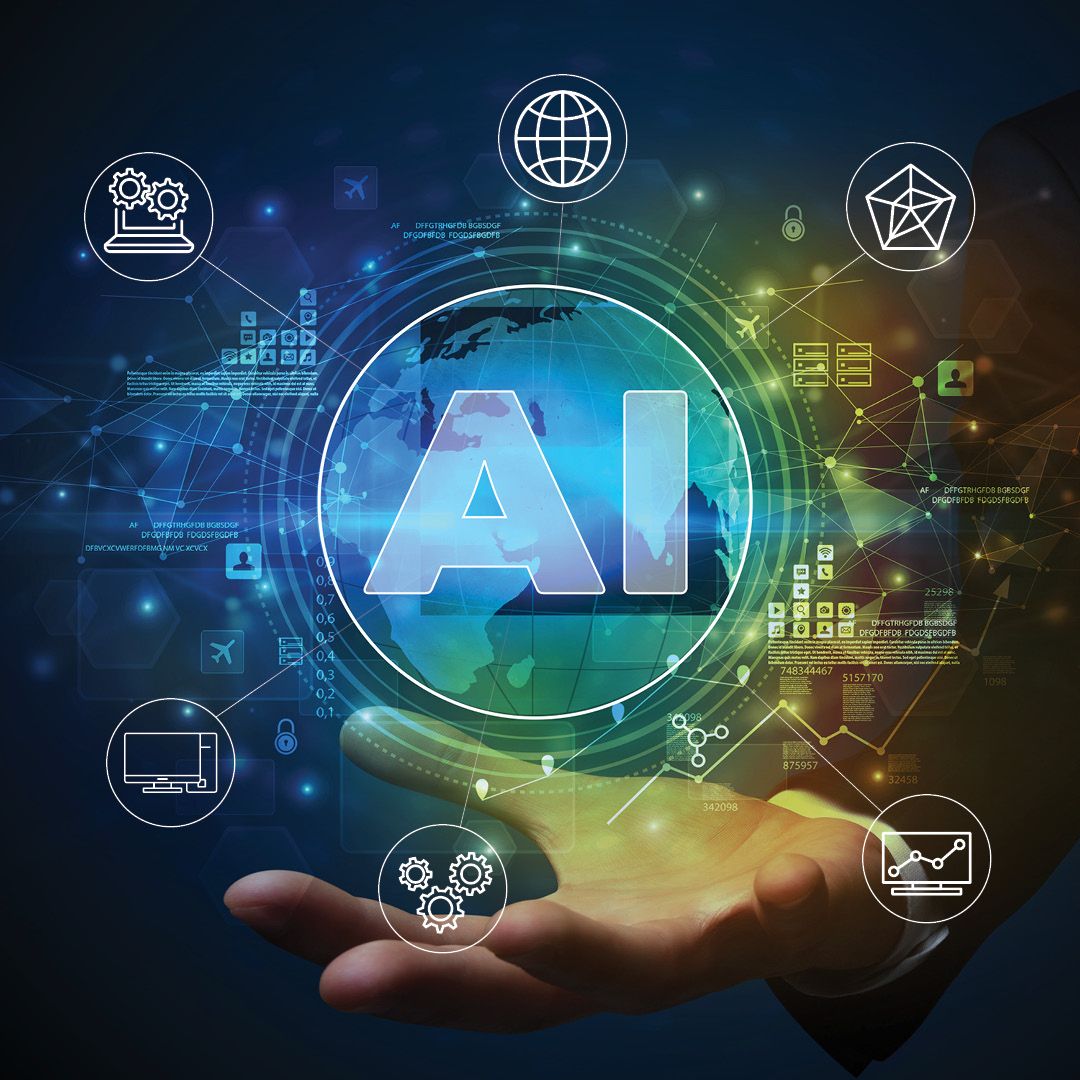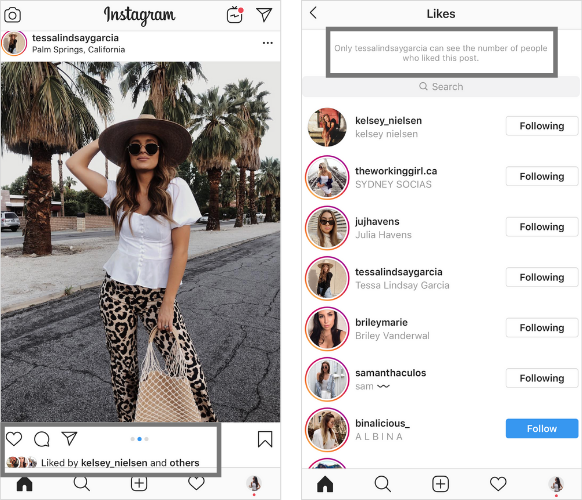If you’ve landed on our Hawaii Marketing Tips blog by accident while searching for Team Vision Marketing, please visit our homepage, creative portfolio or client video testimonials.

November 9, 2019
Your Guide to Google Rich Search Features
If you’ve landed on our Hawaii Marketing Tips blog by accident while searching for Team Vision Marketing or Hawaii Advertising Agencies, please visit our homepage, creative portfolio or client video testimonials for more information. If you’re here to learn more about SEO strategies, please continue reading.
Is your business looking for more effective Search Engine Optimization (SEO) strategies to improve your online presence and search engine results? A critical SEO strategy that many small businesses overlook is Google Rich Search Features or Rich Snippets. Using these enhanced search features can help boost your SEO ranking and drive web site traffic.
What are Rich Search Features?
Rich search goes beyond the typical page title, page URL, and meta description optimizations. It displays information extracted from your web pages that can help make your web site look more attractive on the Search Engine Results Page (SERP) based on specific schema markups, which are snippets of code that help Google’s algorithm read your site’s content. Rich search results can include reviews, images, contact information, carousels or other elements. You may have already noticed other sites using these rich search features, as seen in the comparison below.
Basic Vs. Rich Search Feature

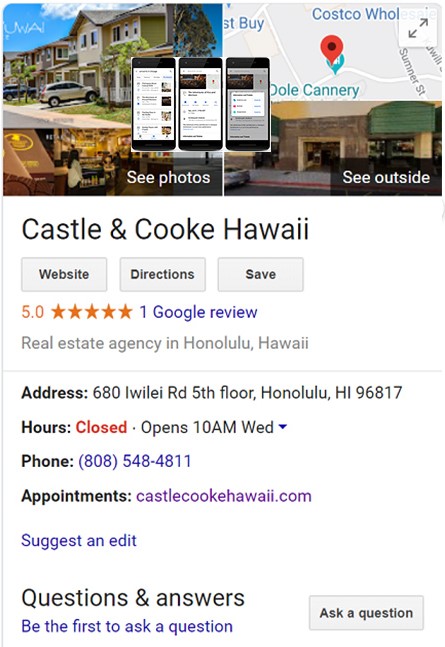
In this article, we provide an overview of our most recommended rich search features that your brand should consider adding to your website. That being said, implementing rich search features on your web pages requires some technical knowledge. Contact us if you would like more information or assistance with your Hawaii SEO needs.
Why Use Rich Search Features?
Rich search features are used to enhance the SERP, making information about local businesses and content more discoverable and easier to access. Companies who take advantage of rich search features are not only able to gain access to prime SERP real estate at the very top of the search results page, they can also have their content displayed in an enhanced designed container to draw attention.
This can help boost your SEO ranking, increase organic click through rates (CTR), and potentially boost conversions.
How to Implement Rich Search Features
Each search feature has its own code to help Google crawl through the information and translate it into its designated feature design. This gives you the ability to control what information will be displayed in the enhanced search feature. Read the introduction to structured data on Google Search Developers to learn the standard guidelines required by Google Search and the specific guidelines for your content type and any enhancements.
It’s important to note that there is no guarantee that your page will appear on the SERP with its assigned specified feature. This is because search features depend on many factors, including the search device type, location, and whether the Google algorithm thinks the feature would provide the best search experience for the user.
Recommended Rich Search Features to Use:
Reviews
Your brand should consider adding the review rich search feature markup because reviews are so influential for conversions. According to a 2016 PEW Research Center study, 82% of Americans read online reviews and 51% trust their accuracy.
Once the structured data is added to your site, it will show up as an aggregated or singled out star rating on the SERP, as seen below. Depending on what code you use, your brand can also feature how many reviews were made, display the percentage of people who gave you high star ratings, and more.
You can also create a review snippet in the Google Knowledge Panel, an information box that appears on Google when you search for entities.

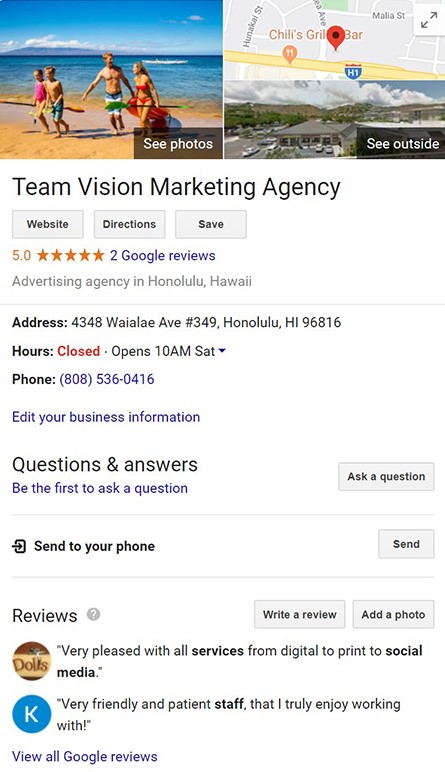
Business Listing
We highly recommend that local Hawaii businesses add schema about your business information, including contact information, business hours, reviews, price scale, address, and so on, to show up prominently on the SERP. Google uses this information to populate a large Knowledge Graph that may appear in Google Search Results or on Google Maps. In addition to adding your business information, you can also add a Call-to-Action button like “Book an Appointment.”
Tip:
- To yield the best results, complete your Google My Business profile to strengthen your local business presence.
- Make sure the information in your local business schema matches up with your Google My Business profile.
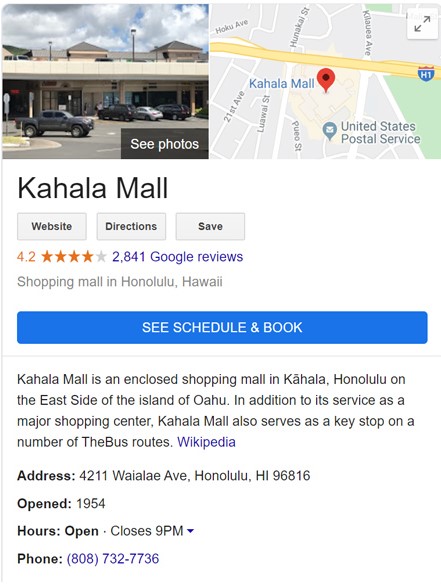
Product
If you manage an e-commerce website, we highly recommend your company take advantage of the Product schema markup. Google will use this information to display detailed product information in rich search results and Google Images, including the product’s price, availability, and review ratings directly on the SERP.
Using this rich results feature can help your brand attract potential customers. We recommend that you regularly update and maintain your product information to attract more potential customers.
Tips:
- Use markup to highlight a specific product, like a bestseller.
- Do not use the product schema markup on a category or list of products.
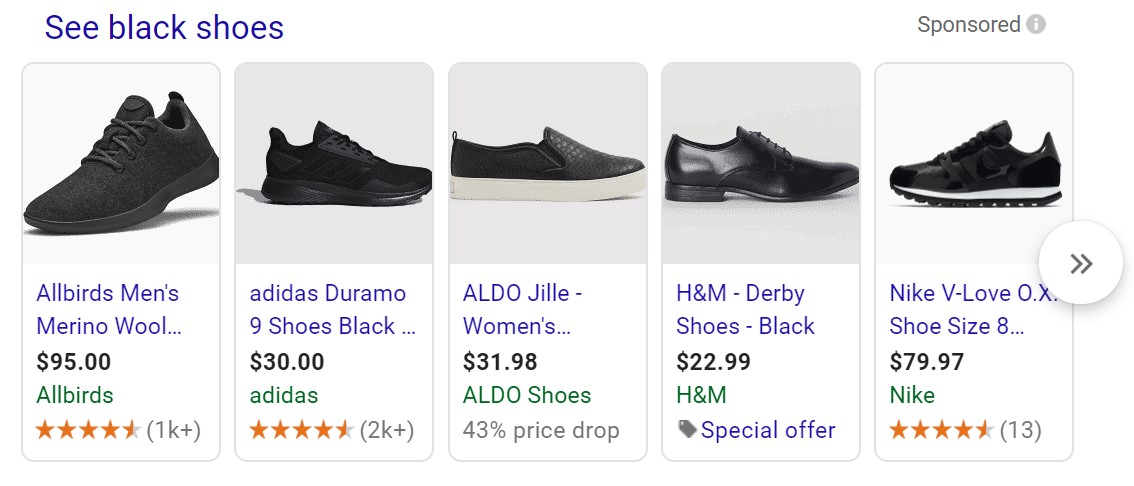
Top Stories
This feature is ideal to use if your site has a blog page. This feature can show up as a rich result or rich result list, such as headline text and larger-than-thumbnail images, depending on the code you use (see example below).
Tip: When structured data is combined with Accelerated Mobile Pages (AMP), your rich results can provide search audiences with a better experience on mobile by having the content exhibited in a Top Stories carousel, host carousel, and in visual stories. Our team highly recommends adding AMP codes in addition to rich search markups to your web pages because 141.9 billion searches are were made on mobile so far in 2019, according to Statistica.
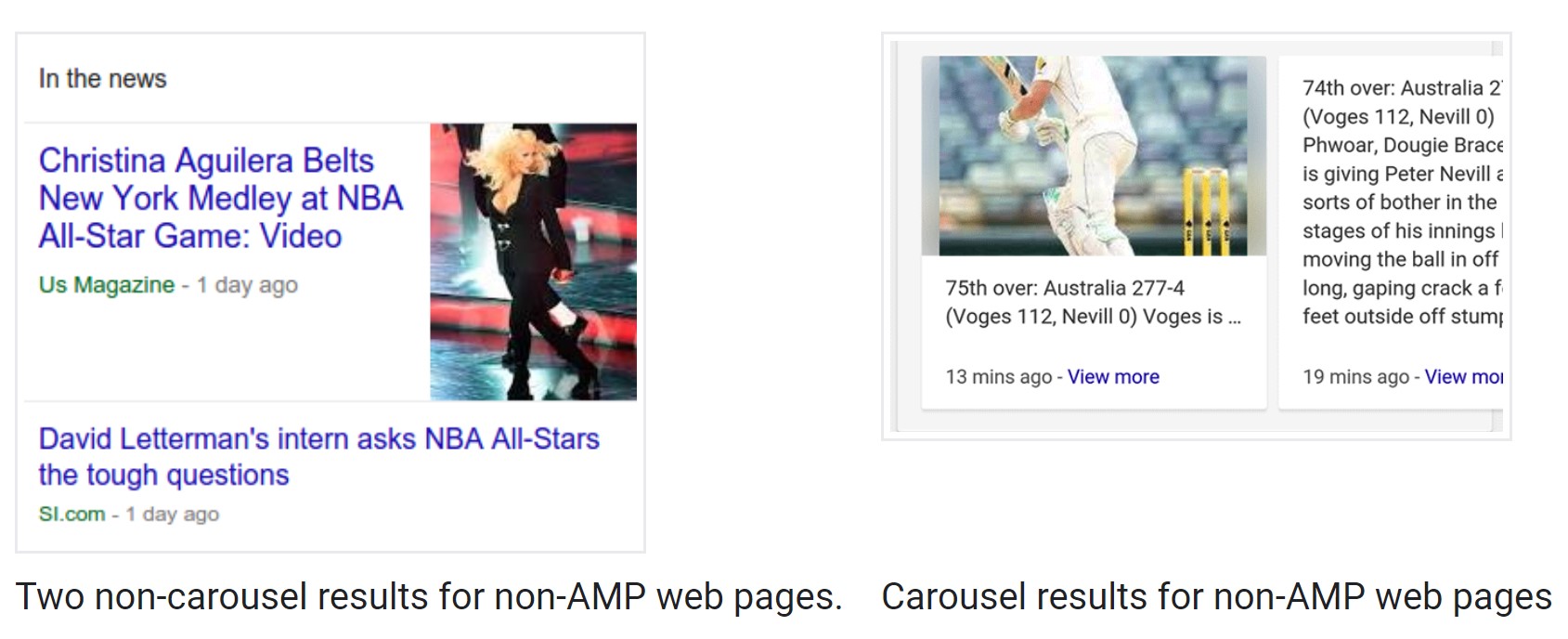
Events
Have an upcoming event? Instead of relying on a Facebook Event or an EventBrite post to spread the word, use the event markup so that users can easily discover your events through Google Search Results and Google Maps. With these code snippets, your brand can share the address, date, time, Call-to-Action button, and more.
Additional Tips:
- Do markup for multiple day events correctly by specifying the start and end dates for the event.
- If there are several different performances or keynote speakers on different days, each with individual tickets, add a separate event element for each performance or lecture.
- Don’t promote non-event products or services as events. For example, “A Hotel Package for 5 nights or more” is a non-event product.
- Don’t promote short-term discounts or purchase incentives, such as: “Cheap trip to Hawaii — buy your tickets now.”
- Do not promote business hours as events.
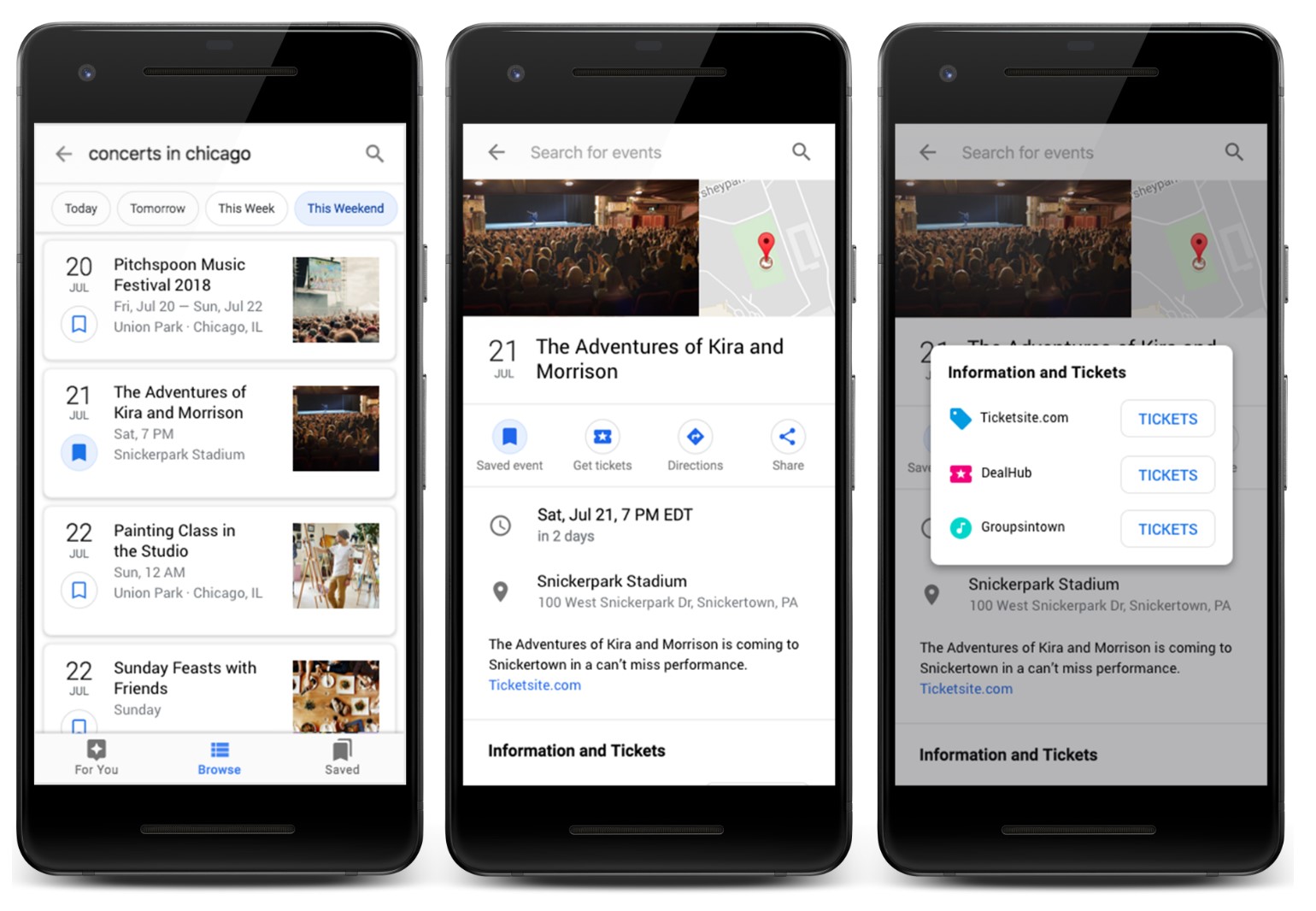
Social Profile
Use this schema to add your brand’s Facebook, Twitter, Instagram, and other social media profiles to the Google Knowledge Panel. By signaling Google to add your social media profile to the SERP, your channels are getting much desired exposure. As we mentioned in our 2019 SEO Tips blog post, optimizing your social media efforts will drive a lot more traffic to your web site which can positively affect your SEO rankings. Utilizing the Rich Search Features can result in your website gaining more traffic, brand awareness, and social media followers.
Video
Add structured data to your video content to make it easily discoverable on Google’s Search Page. The Rich Search Result can include a description, thumbnail URL, upload date, and duration of your video. You can also add additional structured data to enhance your video preview with a video carousel, which displays multiple videos that you’ve produced.
Tip:
- There is a structured data option available for live stream videos. Once added, your live stream video feed could show a “Live” badge right on the video card during the time it’s live on the search results page.
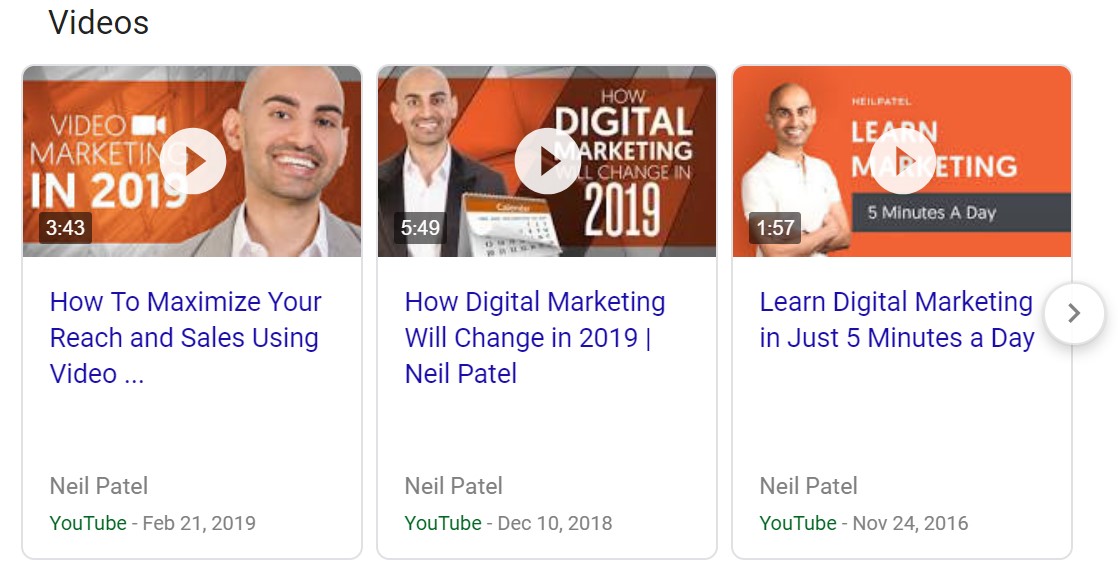
How-To
This markup is great to use if your brand has tutorial blogs or if you have posted a tutorial for your product or services. Use the How-To structured data to alert Google that your content is a How-To post. Depending on how you mark it up, the instructions will show up in either an accordion or carousel format. If properly labeled, your marked up How-To content may be eligible to be featured on the How-to Action for the Google Assistant or voice search, which can help your site reach the right users.
It’s important to note that optimizing for voice search is a trending SEO strategy that Google users find convenient for searches on trivia questions, recipes, how-tos and more. Not convinced? Here are a couple of voice search statistics:
- 50% of all searches will be voice searches by 2020, according to comScore.
- 6 million Americans used a voice-activated assistant device at least once a month in 2017, reported by eMarketer.
To learn more, check out our recent post on Google voice searches.
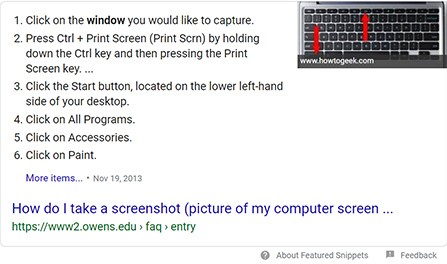
Logo
Use the Logo markup to provide Google with the correct company logo to use in the rich search results for your company. This markup is also a strong signal for Google’s algorithms to show the logo image in Knowledge Graph displays, as shown in the example below.
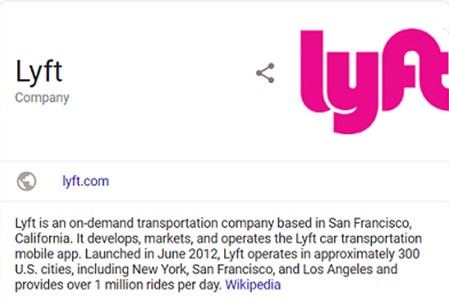
Frequently Asked Question (FAQ) Snippet
Brands can use this type of markup to display their FAQ page in the FAQ Rich Search snippet, which is different than the Q&A snippet. If properly labeled, the FAQ pages may be available as a rich search result on Google Assistant, which means that your content is available for voice searches.
Additional Tips:
- Don’t use the FAQ mark up for advertising purposes.
- Make sure each question code includes the entire text of the question and the answer code includes the entire text of the answer.
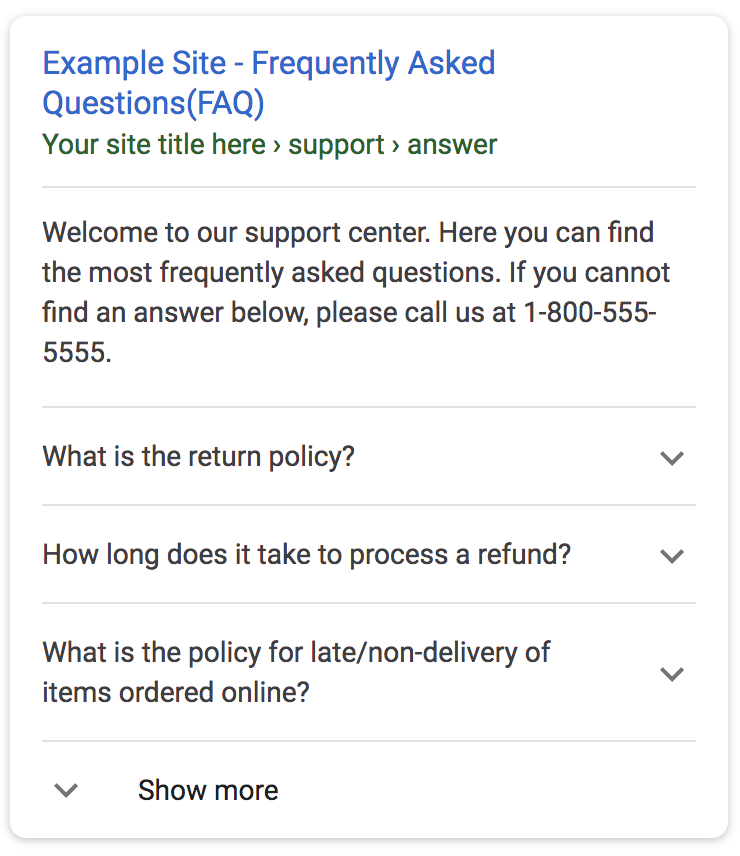
By deploying rich search features, your business can make its website content more discoverable and easier to access on the search results page, making it possible to earn a higher SEO rank and increase organic click-through-rates and conversions. These are just a few of the many ways your brand can beef up your SEO. To learn more, reach out to Team Vision Marketing. We’ve been a leading full-service Hawaii advertising agency, Web design company, and digital marketing firm for over 20 years. Take a minute to view some our client video testimonials and hear directly from our key clients on how we’ve helped grow their businesses, or check out our most successful digital marketing and advertising projects in our portfolio.
Contact Us:
Phone: (808) 536-0416
Email: info@www.teamvision.com
Hear from Harry Saunders, President of Castle & Cooke Homes Hawaii, on his experience working with Team Vision Marketing.
- How to Select The Best Hawaii Advertising Agency for Your Business
- How AI Will Transform Marketing
- What Is IP Targeting and How Can I Use It for My Business?
- Everything You Need to Know About Instagram’s “Hidden Likes” Test
- Hawaii Social Media Marketing Tips
- How To Succeed in Zero-Click Search SEO
- Social Media Marketing Trends
- Your Guide to Google Rich Search Features
- What to Expect After A Google Broad Core Algorithm Update
- Top 5 Facebook Story Sticker Tips
- Hawaii Search Engine Optimization – SEO Companies
- Top 10 Instagram Story Sticker Tips
- Know The Common Difference: Black Hat SEO vs. White Hat SEO
- 10 Types of Content That Will Boost Engagement
- Video Advertising is Growing – Are You Making the Shift?
- Why You Should Advertise on Facebook Messenger
- Buying Instagram Followers – Is It Worth The Money?
- Top 10 Instagram Hashtag Tips for 2019
- 2018 Social Media Trends: Were We Right On The Money?
- Dreaded Advertising Agency Requests Roundup